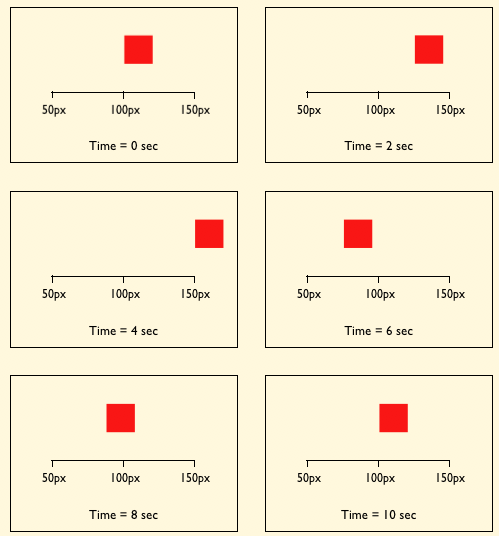
使用方法:
.box{
animation: rotate 1s cubic-bezier(0.4,0.1,0.5,1) 0.1s infinite alternate;
}
@keyframes rotate {
from {
Properties:Properties value;
}
Percentage {
Properties:Properties value;
}
to {
Properties:Properties value;
}
}
或者全部写成百分比的形式:
@keyframes rotate {
0% {
Properties: value;
}
Percentage {
Properties: value;
}
100% {
Properties: value;
}
}
<div class="wobble">
.wobble{
animation: wobble 5s;
width : 80px;
height : 80px;
background : red;
border-radius : 40px;
margin: 0;
}
@keyframes wobble {
0% {
margin-left: 100px;
background: green;
}
40% {
margin-left: 150px;
background: orange;
}
60% {
margin-left: 75px;
background: blue;
}
100% {
margin-left: 100px;
background: red;
}
}
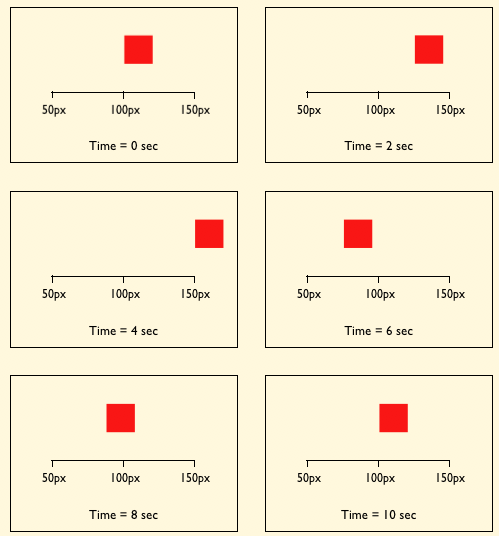
<div id="mix" class="div">
<i class="fa fa-check">
</div>
.mix{
animation-name: rotate;
animation-duration: 1s;
animation-iteration-count:2;/*播放动画的循环次数,默认为1,infinite为无限次数循环*/
animation-direction:alternate;/*只有两个值,默认值为normal[每次循环都是向前播放]另一个值是alternate[动画播放在第偶数次向前播放,第奇数次向反方向播放]*/
}
@keyframes rotate {
0% {
transform : rotate(0deg);
}
50% {
background: #f00;
transform : rotate(180deg);
}
80%{
transform :translate(100px)
}
100% {
background: #000;
transform : rotate(270deg);
}
}
$('#mix').click(function(){
$(this).toggleClass('mix');
});
animation-name: none | IDENT[,none | IDENT]*;
animation-duration:
animation-timing-function:ease | linear | ease-in | ease-out | ease-in-out | cubic-bezier(x1,y1,x2,y2)]; animation-timing-function:cubic-bezier(0.4,0.1,0.5,1);
/*播放动画的循环次数,默认为1,infinite为无限次数循环*/ animation-iteration-count:2;
/*指定元素动画播放的方向,其只有两个值,默认值为normal,如果设置为normal时,动画的每次循环都是向前播放;另一个值是alternate,他的作用是,动画播放在第偶数次向前播放,第奇数次向反方向播放*/ animation-direction:alternate;
animation-fill-mode:forwards; none 不改变默认行为。 forwards 当动画完成后,保持最后一个属性值(在最后一个关键帧中定义)。 backwards 在 animation-delay 所指定的一段时间内,在动画显示之前,应用开始属性值(在第一个关键帧中定义)。 both 向前和向后填充模式都被应用。
使用方法:
// W3c标准:animationstart animationiteration animationend
//
// Webkit:webkitAnimationStart webkitAnimationIteration webkitAnimationEnd
//
// Firefox:animationstart animationiteration animationend
//
// Opera:animationstart animationiteration animationend
//
// IE10:MSAnimationStart MSAnimationIteration MSAnimationEnd
$("#mix").one("webkitAnimationStart",function(){
console.log('webkitAnimationStart');
}).one("webkitAnimationIteration",function(){
console.log('webkitAnimationIteration');
}).one("webkitAnimationEnd",function(){
console.log('webkitAnimationEnd');
});