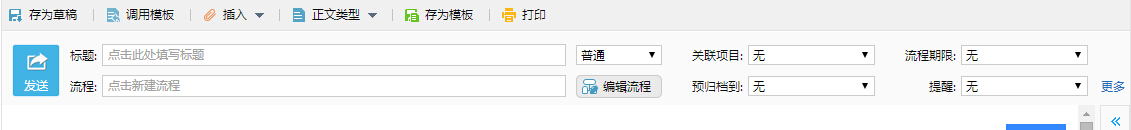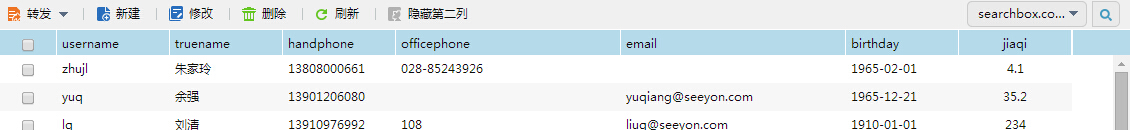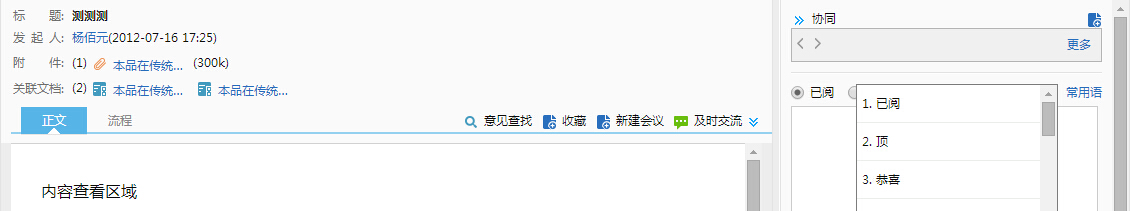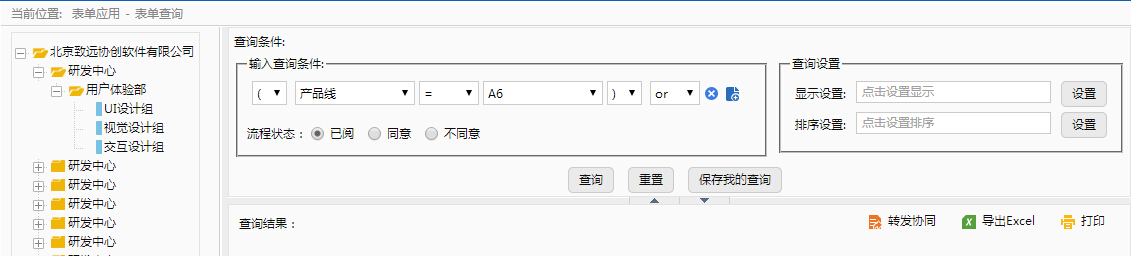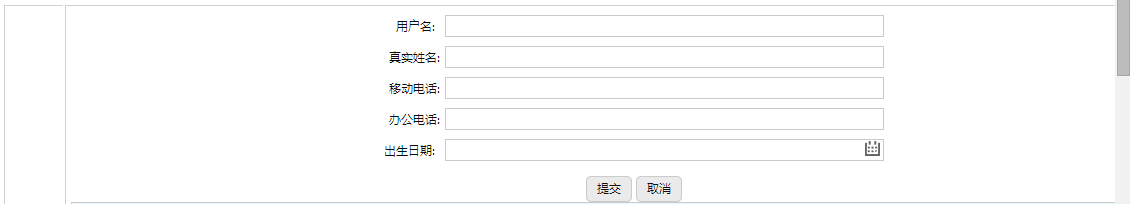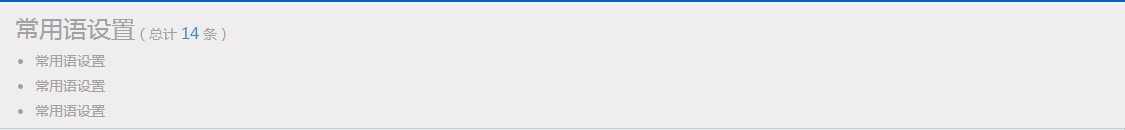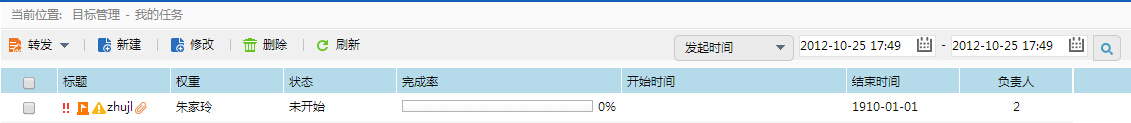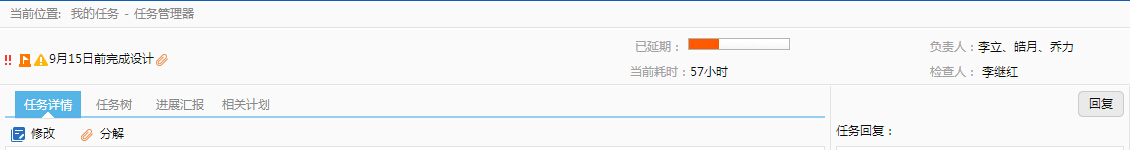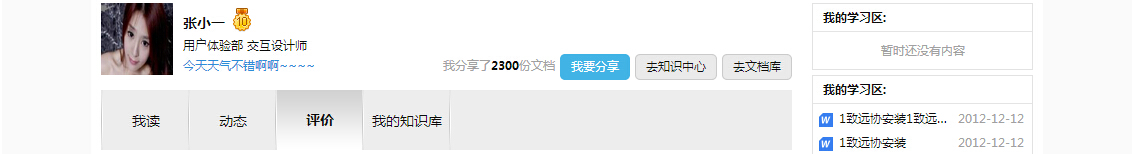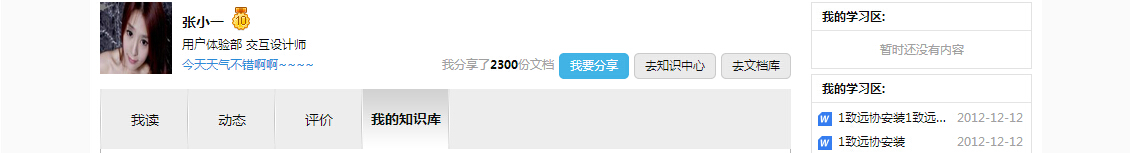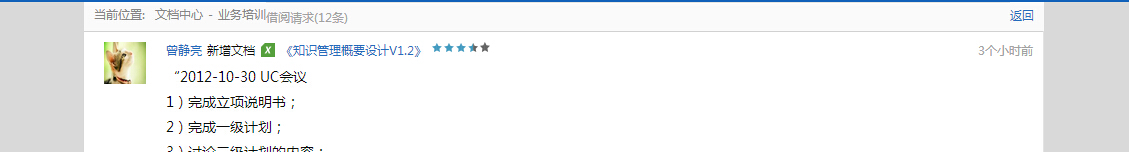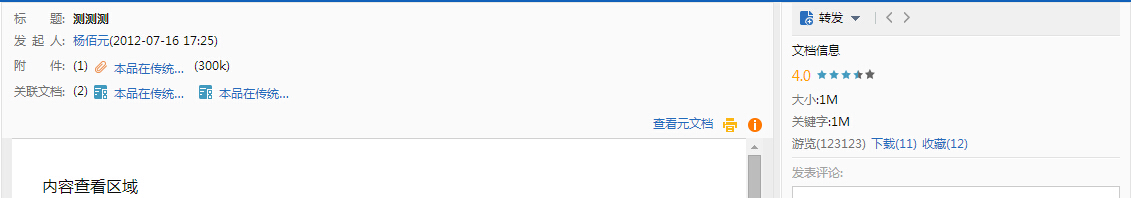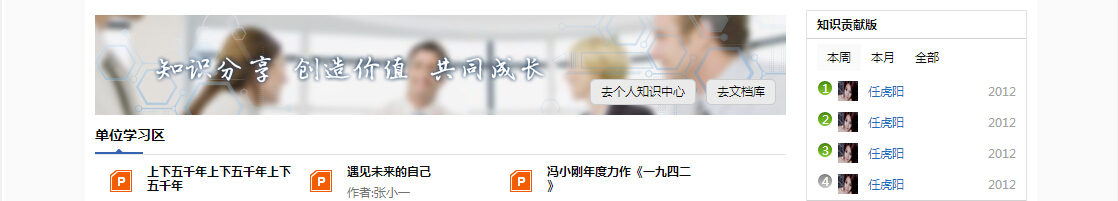新建
列表
查看处理
弹出框类型页面模板

<body>
<table class="only_table edit_table no_border" border="0" cellspacing="0" cellpadding="0" width="100%">
<thead>
<tr>
<th width="20"> </th>
<th>表单模板名称</th>
</tr>
</thead>
<tbody>
<tr class="erow">
<td><input type="radio"/></td>
<td>模板1</td>
</tr>
</tbody>
</table>
</body>
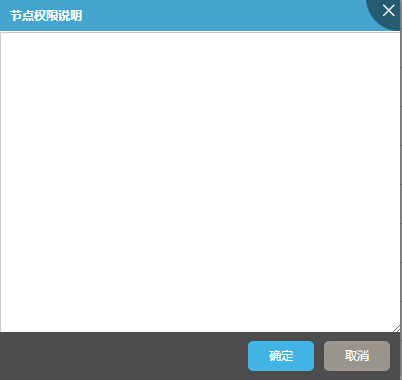
<body class="h100b over_hidden">
<textarea class="w100b h100b">
</textarea>
</body>
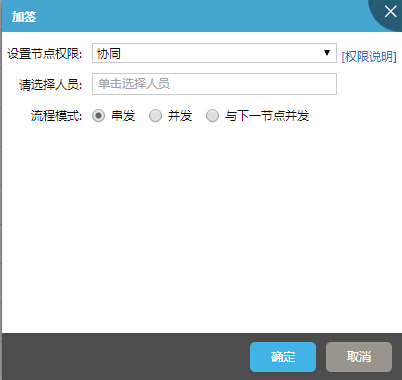
<body class="h100b">
<div class="form_area padding_5">
<table border="0" cellSpacing="0" cellPadding="0" width="100%">
<tbody><tr>
<th noWrap="nowrap"><label class="margin_r_10" for="text">设置节点权限:</label></th>
<td width="100%"><div class="common_selectbox_wrap"><select><option>协同</option></select></div></td>
<td nowrap="nowrap" rowspan="3" valign="top"><a href="javascript:void(0)" class="display_inline-block margin_t_10"> [权限说明]</a></td>
</tr>
<tr>
<th noWrap="nowrap"><label class="margin_r_10" for="text">请选择人员:</label></th>
<td ><div class="common_txtbox_wrap"><input id="select_people" type="text"></div></td>
</tr>
<tr>
<th noWrap="nowrap"><label class="margin_r_10" for="text">流程模式:</label></th>
<td>
<div class="common_radio_box clearfix">
<label class="margin_r_10 hand" for="radio1"><input id="radio11" checked="checked" class="radio_com" name="option" value="0" type="radio">串发</label>
<label class="margin_r_10 hand" for="radio2"><input id="radio12" class="radio_com" name="option" value="0" type="radio">并发</label>
<label class="margin_r_10 hand" for="radio3"><input id="radio13" class="radio_com" name="option" value="0" type="radio">与下一节点并发</label>
</div>
</td>
</tr></tbody>
</table>
</div>
</body>
<script type="text/javascript">
$(function(){
new inputChange($("#select_people"),"单击选择人员");
})
</script>
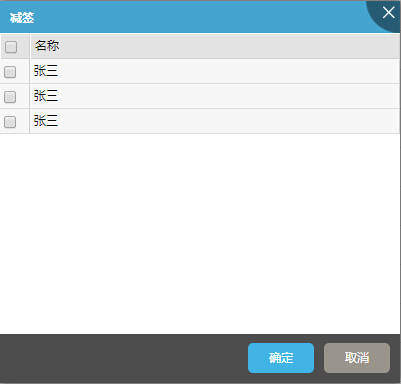
<body class="h100b">
<table class="only_table edit_table no_border" border="0" cellspacing="0" cellpadding="0" width="100%">
<thead>
<tr>
<th width="20"><input type="checkbox"/></th>
<th>名称</th>
</tr>
</thead>
<tbody>
<tr class="erow">
<td><input type="checkbox"/></td>
<td>张三</td>
</tr>
<tr class="erow">
<td><input type="checkbox"/></td>
<td>张三</td>
</tr>
<tr class="erow">
<td><input type="checkbox"/></td>
<td>张三</td>
</tr>
</tbody>
</table>
</body>
<script type="text/javascript">
$(function(){
new inputChange($("#select_people"),"单击选择人员");
})
</script>

<body>
<fieldset class="margin_5">
<legend>新流程</legend>
<div class="form_area align_center relative padding_b_15">
<table border="0" cellspacing="0" cellpadding="0" width="100%" align="center">
<tr>
<th nowrap="nowrap"><label class="margin_r_5" for="text"><span class="required">*</span>选择表单流程:</label></th>
<td width="100%"><div class="common_txtbox_wrap">
<input id="newflow" type="text" name="newflow" />
</div></td>
</tr>
<tr>
<th nowrap="nowrap"><label class="margin_r_5" for="text">选择表单流程:</label></th>
<td width="100%"><div class="common_txtbox_wrap">
<input id="newflow" type="text" name="newflow" />
</div></td>
</tr>
</table>
<div class="fieldset_edit absolute">
<span class="ico16 repeater_plus_16 add" ></span>
<span class="ico16 repeater_reduce_16 remove"></span>
</div>
</div>
<div class="form_area align_center border_t margin_t_5 padding_t_5 newItem hidden padding_b_15 relative">
<div class="fieldset_edit absolute">
<span class="ico16 repeater_plus_16 add" ></span>
<span class="ico16 repeater_reduce_16 remove"></span>
</div>
<table border="0" cellspacing="0" cellpadding="0" width="100%" align="center">
<tr>
<th nowrap="nowrap"><label class="margin_r_5" for="text"><span class="required">*</span>选择表单流程:</label></th>
<td width="100%"><div class="common_txtbox_wrap">
<input id="newflow" type="text" name="newflow" />
</div></td>
</tr>
<tr>
<th nowrap="nowrap"><label class="margin_r_5" for="text">选择表单流程:</label></th>
<td width="100%"><div class="common_txtbox_wrap">
<input id="newflow" type="text" name="newflow" />
</div></td>
</tr>
</table>
</div>
</fieldset>
<fieldset class="margin_5">
<legend>属性设置</legend>
<div class="form_area relative margin_l_10">
<table border="0" cellspacing="0" cellpadding="0" width="100%">
<tr>
<th nowrap="nowrap"><label for="text">节点名称:</label></th>
<td width="100%">总经理部门</td>
</tr>
<tr>
<th nowrap="nowrap"><label for="text">执行模式:</label></th>
<td width="100%">单人</td>
</tr>
<tr>
<th nowrap="nowrap"><label for="text">节点状态:</label></th>
<td width="100%">一般</td>
</tr>
<tr>
<th nowrap="nowrap"><label for="text">节点权限:</label></th>
<td width="100%">协同</td>
</tr>
</table>
<a href="javascript:void(0)" class="absolute" style="bottom:5px;right:5px;">[权限说明]</a>
</div>
</fieldset>
<a href="javascript:void(0)" class="absolute font_size12" style="bottom:5px;right:10px;">[处理说明]</a>
</body>
<script type="text/javascript">
$(function(){
new inputChange($("#newflow"),"选择表单流程");
//添加项
$(".add").click(function(){
var newItem=$(".newItem").eq(0).clone(true).removeClass("hidden");
$(".newItem").eq(0).parent().append(newItem);
});
//删除项
$(".remove").click(function(){
var removeItem=$(".newItem").length;
if(removeItem!=1) $(".newItem").eq(removeItem-1).remove();
});
})
</script>

<body>
<fieldset class="margin_5 margin_l_20">
<legend>新流程</legend>
<div class="form_area align_center relative">
<table border="0" cellspacing="0" cellpadding="0" width="100%" align="center">
<tr>
<th nowrap="nowrap"><label class="margin_r_5" for="text"><span class="required">*</span>选择表单流程:</label></th>
<td width="100%"><div class="common_txtbox_wrap">
<input id="newflow" type="text" name="newflow" />
</div></td>
</tr>
<tr>
<th nowrap="nowrap"><label class="margin_r_5" for="text">选择表单流程:</label></th>
<td width="100%" align="left">
<div class="common_radio_box clearfix">
<label class="margin_r_10 hand" for="radio1">
<input id="radio1" class="radio_com" name="option" value="0" type="radio">当前节点
</label>
<label class="margin_r_10 hand" for="radio2">
<input id="radio2" class="radio_com" name="option" value="0" type="radio">当前流程发起人
</label>
<label class=" hand" >
<input id="radio3" class="radio_com" name="option" value="0" type="radio">
</label>
<input type="text" name="newflow" />
</div>
</td>
</tr>
</table>
</div>
</fieldset>
<fieldset class="margin_5 hidden newItem margin_l_20">
<legend>新流程</legend>
<div class="form_area align_center">
<table border="0" cellspacing="0" cellpadding="0" width="100%" align="center">
<tr>
<th nowrap="nowrap"><label class="margin_r_5" for="text"><span class="required">*</span>选择表单流程:</label></th>
<td width="100%"><div class="common_txtbox_wrap">
<input id="newflow" type="text" name="newflow" />
</div></td>
</tr>
<tr>
<th nowrap="nowrap"><label class="margin_r_5" for="text">选择表单流程:</label></th>
<td width="100%"><div class="common_txtbox_wrap">
<input id="newflow" type="text" name="newflow" />
</div></td>
</tr>
</table>
</div>
</fieldset>
<div class="fieldset_edit fixed" style="position:fixed">
<span class="ico16 repeater_plus_16 add" ></span><br>
<span class="ico16 repeater_reduce_16 remove"></span>
</div>
</body>
<script type="text/javascript">
$(function(){
new inputChange($("#newflow"),"选择表单流程");
//添加项
$(".add").click(function(){
var newItem=$(".newItem").eq(0).clone(true).removeClass("hidden");
$(".fieldset_edit").eq(0).before(newItem);
});
//删除项
$(".remove").click(function(){
var removeItem=$(".newItem").length;
if(removeItem!=1) $(".newItem").eq(removeItem-1).remove();
});
})
</script>
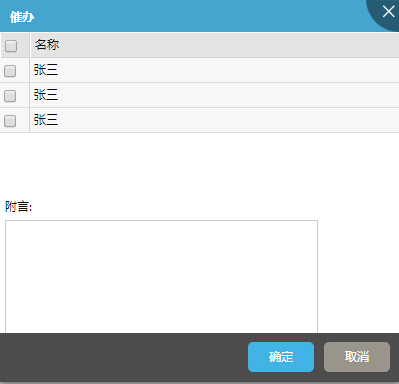
<style>
.stadic_bottom_height{
height:140px;
bottom:0;
}
.stadic_body_top_bottom{
bottom:140px;
top:0px;
}
</style>
<body class="h100b over_hidden">
<div class="stadic_layout">
<div class=" stadic_layout_body stadic_body_top_bottom ">
<table class="only_table edit_table no_border" border="0" cellspacing="0" cellpadding="0" width="100%">
<thead>
<tr>
<th width="20"><input type="checkbox"/></th>
<th>名称</th>
</tr>
</thead>
<tbody>
<tr class="erow">
<td><input type="checkbox"/></td>
<td>张三</td>
</tr>
<tr class="erow">
<td><input type="checkbox"/></td>
<td>张三</td>
</tr>
<tr class="erow">
<td><input type="checkbox"/></td>
<td>张三</td>
</tr>
</tbody>
</table>
</div>
<div class="stadic_layout_head stadic_bottom_height absolute">
<div class="font_size12 margin_5">附言:</div>
<textarea rows="8" cols="49" class="margin_l_5" > </textarea>
</div>
</div>
</body>
<script type="text/javascript">
$(function(){
new inputChange($("#select_people"),"单击选择人员");
})
</script>

<body>
<div class="form_area margin_5">
<table border="0" cellspacing="0" cellpadding="0" width="100%" align="center">
<tr>
<th nowrap="nowrap"><label class="margin_r_5" for="text">标题:</label></th>
<td width="100%" colspan="3"><div class="common_txtbox_wrap">
<input id="newflow" type="text" name="newflow" />
</div></td>
</tr>
<tr>
<th nowrap="nowrap" class="border_b"><label class="margin_r_5" for="text">事件类型:</label></th>
<td width="100%" colspan="3" class="border_b"><div class="common_selectbox_wrap">
<select><option> </option></select>
</div></td>
</tr>
<tr>
<th nowrap="nowrap"><label class="margin_r_5" for="text">开始时间:</label></th>
<td width="50%"><input id="mycal2" type="text" class="comp" comp="type:'calendar',ifFormat:'%Y-%m-%d'"></td>
<th nowrap="nowrap"><label class="margin_r_5" for="text">重要程度:</label></th>
<td width="50%"><div class="common_selectbox_wrap">
<select><option> </option></select>
</div></td>
</tr>
<tr>
<th nowrap="nowrap"><label class="margin_r_5" for="text">提前提醒:</label></th>
<td width="50%"><div class="common_selectbox_wrap">
<select><option> </option></select>
</div></td>
<th nowrap="nowrap"><label class="margin_r_5" for="text">已完成:</label></th>
<td width="50%"><label class="right valign_m margin_t_5 margin_l_5">%</label><div class="common_txtbox_wrap">
<input id="newflow" type="text" name="newflow" />
</div></td>
</tr>
<tr>
<th nowrap="nowrap" class="border_t padding_t_5"><label class="margin_r_5" for="text">事件内容:</label></th>
<td colspan="3" class="border_t padding_t_5" align="left"><div class="common_txtbox">
<textarea class="w100b" rows="8"></textarea>
<a class="common_button common_button_icon margin_t_5" href="javascript:void(0)"><em class="ico16 affix_16"></em>上传附件</a></div>
</td>
</tr>
</table>
</div>
</body>
<script type="text/javascript">
$(function(){
new inputChange($("#newflow"),"输入标题");
})
</script>

<body class="body-pading">
<div class="font_size12 form_area">
<table class="" cellpadding="0" width="400" cellspacing="0">
<tr>
<td colspan="2" class="font_bold">开始时间</td>
<td colspan="2" class="font_bold">结束时间</td>
</tr>
<tr>
<td class="padding_tb_5 padding_r_5" id="start" colspan="2">
<script>
$.calendar({
displayArea:'start_time',
flat:'start',
returnValue: true,
date:new Date(),
onUpdate:showStart,
ifFormat:"%Y-%m-%d",
daFormat:"%Y-%m-%d",
showsTime:false
});
function showStart(date){
}
</script>
</td>
<td class="td" id="end" colspan="2">
<script>
$.calendar({
//position:[500,200],
flat:'end',
returnValue: true,
date:new Date(),
onUpdate:showEnd,
ifFormat:"%Y-%m-%d",
daFormat:"%Y-%m-%d",
showsTime:false
});
function showEnd(date){
}
</script>
</td>
</tr>
<tr>
<td colspan="4">
<div class="common_checkbox_box clearfix ">
<label class="margin_r_10 hand" for="Checkbox1">
<input id="Checkbox1" checked="checked" class="radio_com" name="option" value="0" type="checkbox">全天</label>
</div>
</td>
<tr>
<th nowrap="nowrap">时间:</th>
<td width="50%"><div class="common_txtbox_wrap"><input id="start_time"/></div></td>
<th nowrap="nowrap">时间:</th>
<td width="50%"><div class="common_txtbox_wrap"><input id="end_time"/></div></td>
</tr>
<tr>
<th nowrap="nowrap">开始前提醒:</th>
<td width="50%">
<div class="common_selectbox_wrap">
<select>
<option> </option>
</select>
</div>
</td>
<th nowrap="nowrap">结束前提醒:</th>
<td width="50%"><div class="common_selectbox_wrap">
<select>
<option> </option>
</select>
</div></td>
</tr>
</table>
</div>
</body>

<body class="h100b">
<div class="left border_r h100b page_color" style="width:100px;">
<div class=" align_center">
<span class="vst relative display_inline-block over_hidden margin_t_5">
<img src="../../../skin/default/images/people.jpg" width="60" height="60">
<div class="absolute current_state online"> </div>
</span>
</div>
<div class=" align_center">
<a class="common_button common_button_gray" href="javascript:void(0)">加为关联</a>
</div>
<ul class="font_size12 align_center card_operate">
<li class="margin_t_5"><a class="img-button" href="javascript:void(0)"><em class="ico16 collaboration_16"> </em>发协同</a></li>
<li class="margin_t_5"><a class="img-button" href="javascript:void(0)"><em class="ico16 communication_16"> </em>发消息</a></li>
<li class="margin_t_5"><a class="img-button" href="javascript:void(0)"><em class="ico16 email_16"> </em>发邮件</a></li>
<li class="margin_t_5"><a class="img-button" href="javascript:void(0)"><em class="ico16 info_16"> </em>发短信</a></li>
</ul>
</div>
<div class="adapt_w font_size12 form_area people_msg h100b" style="background:#fff;_width:370px;">
<table cellpadding="0" cellspacing="0" width="100%" class="padding_5 margin_l_10">
<caption class="align_left font_bold margin_t_5">乔立</caption>
<tr>
<td width="50%">人员编号:<span>001</span></td>
<td width="50%">部门:<span>用户体验部</span></td>
</tr>
<tr>
<td>主岗:<span>UE总监</span></td>
<td>副岗:<span>UE总监</span></td>
</tr>
<tr>
<td>职务级别:<span>高级总监</span></td>
<td>兼职岗位:<span>UE设计师</span></td>
</tr>
</table>
<table cellpadding="0" cellspacing="0" width="100%" class="padding_5 margin_l_10">
<caption class="align_left font_bold border_t margin_t_10 padding_t_10">基本信息</caption>
<tr>
<td width="100%" colspan="2" >办公电话:<span>010-82602233-456</span></td>
</tr>
<tr>
<td width="50%">手机号码:<span>18610011355</span></td>
<td width="50%">座机号码:<span>010-82602233-456</span></td>
</tr>
<tr>
<td colspan="2" width="100%">电子邮件:<span>www.dajiawork@dajia.com</span></td>
</tr>
<tr>
<td colspan="2" width="100%">邮政编码:<span>100065</span></td>
</tr>
<tr>
<td colspan="2" width="100%">个人主页:<span> </span></td>
</tr>
<tr>
<td colspan="2" width="100%">博客地址:<span>www.dajiawork.com</span></td>
</tr>
<tr>
<td colspan="2" width="100%">备注:<span> </span></td>
</tr>
</table>
</div>
</body>
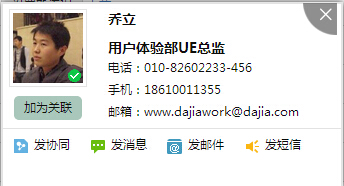
<body class="h100b cardmini">
<div class="left" style="width:90px;">
<div class=" align_center">
<span class="people_img relative display_inline-block over_hidden margin_t_5">
<img src="../../../skin/default/images/people.jpg" width="70" height="70">
<div class="absolute current_state online"> </div>
</span>
</div>
<div class=" align_center">
<a class="common_button common_button_gray" href="javascript:void(0)">加为关联</a>
</div>
</div>
<div class="adapt_w font_size12 form_area people_msg" style="_width:240px;">
<table cellpadding="0" cellspacing="0" width="100%" class="padding_5 margin_l_10">
<caption class="align_left font_bold margin_5 font_size14" >乔立</caption>
<tr>
<td width="100%" colspan="2" class="font_bold"style="font-size:14px;">用户体验部UE总监</td>
</tr>
<tr>
<th nowrap="nowrap">电话:</th><td width="100%">010-82602233-456</td>
</tr>
<tr>
<th nowrap="nowrap">手机:</th><td>18610011355</td>
</tr>
<tr>
<th nowrap="nowrap">邮箱:</th><td>www.dajiawork@dajia.com</td>
</tr>
</table>
</div>
<ul class="font_size12 align_center card_operate border_t clear">
<li class="margin_t_5 left" class="left"><a class="img-button" href="javascript:void(0)"><em class="ico16 collaboration_16"> </em>发协同</a></li>
<li class="margin_t_5 left"><a class="img-button" href="javascript:void(0)"><em class="ico16 communication_16"> </em>发消息</a></li>
<li class="margin_t_5 left"><a class="img-button" href="javascript:void(0)"><em class="ico16 email_16"> </em>发邮件</a></li>
<li class="margin_t_5 left"><a class="img-button" href="javascript:void(0)"><em class="ico16 info_16"> </em>发短信</a></li>
</ul>
</body>
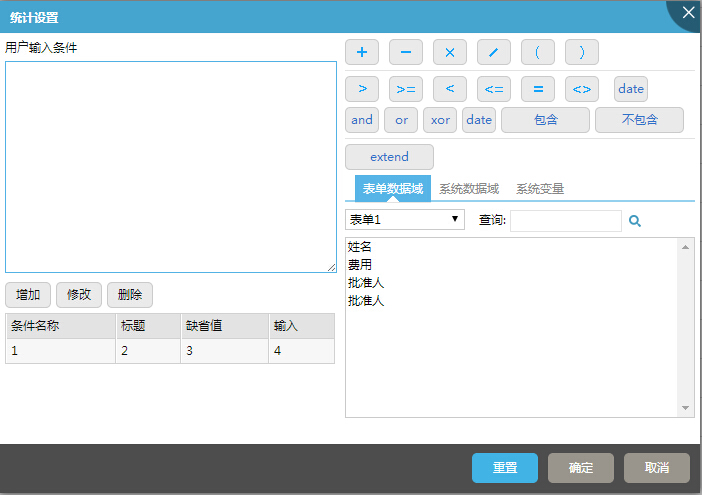
<style>
.fixed_width{width:50%;}
</style>
<body>
<div class="right fixed_width margin_lr_5">
<p class="border_b padding_tb_5 margin_b_5">
<a class="form_btn" href="javascript:void(0)"><span class="plus_16"> </span> </a>
<a class="form_btn" href="javascript:void(0)"><span class="minus_16"> </span> </a>
<a class="form_btn" href="javascript:void(0)"><span class="multiply_16"> </span> </a>
<a class="form_btn" href="javascript:void(0)"><span class="divide_16"> </span> </a>
<a class="form_btn" href="javascript:void(0)"><span class="brackl_16"> </span> </a>
<a class="form_btn" href="javascript:void(0)"><span class="brackr_16"> </span> </a>
</p>
<p class="margin_b_5">
<a class="form_btn" href="javascript:void(0)"><span class="gt_16"> </span> </a>
<a class="form_btn" href="javascript:void(0)"><span class="gt_eq_16 w32 "> </span> </a>
<a class="form_btn" href="javascript:void(0)"><span class="lt_16"> </span> </a>
<a class="form_btn" href="javascript:void(0)"><span class="lt_eq_16 w32"> </span> </a>
<a class="form_btn" href="javascript:void(0)"><span class="equal_16"> </span> </a>
<a class="form_btn" href="javascript:void(0)"><span class="brack_angle_16 w32"> </span> </a>
<a class="form_btn" href="javascript:void(0)">date</a>
</p>
<p class="border_b padding_b_5 margin_b_5">
<a class="form_btn" href="javascript:void(0)">and</a>
<a class="form_btn" href="javascript:void(0)">or</a>
<a class="form_btn" href="javascript:void(0)">xor</a>
<a class="form_btn" href="javascript:void(0)">date</a>
<a class="form_btn w89" href="javascript:void(0)">包含</a>
<a class="form_btn w89" href="javascript:void(0)">不包含</a>
</p>
<p class="margin_b_5">
<a class="form_btn w89" href="javascript:void(0)">extend</a>
</p>
<div class="common_tabs clearfix">
<ul class="left">
<li class="current"><a hideFocus="true" class="border_b" href="javascript:void(0)">表单数据域</a></li>
<li><a hideFocus="true" href="javascript:void(0)">系统数据域</a></li>
<li><a hideFocus="true" class="last_tab" href="javascript:void(0)">系统变量</a></li>
</ul>
</div>
<div class="margin_t_5 font_size12">
<select style="width:120px;"><option> 表单1</option></select>
<label for="name" class="margin_l_10">查询: </label><input class="comp" name="name" value="" type="text" comp="type:'search',fun:'testFunction',title:'查询'">
<br>
<select multiple="true" class="w100b margin_t_5" size="10">
<option>姓名</option>
<option>费用</option>
<option>批准人</option>
<option>批准人</option>
</select>
</div>
</div>
<div class="adapt_w padding_5">
<p class="font_size12 margin_b_5">用户输入条件</p>
<textarea class="w100b" rows="10"> </textarea>
<div class="margin_tb_5">
<a class="common_button common_button_gray" href="javascript:void(0)">增加</a>
<a class="common_button common_button_gray" href="javascript:void(0)">修改</a>
<a class="common_button common_button_gray" href="javascript:void(0)">删除</a>
</div>
<table class="only_table" border="0" cellSpacing="0" cellPadding="0" width="100%">
<thead>
<tr>
<th>条件名称</th>
<th>标题</th>
<th>缺省值</th>
<th>输入</th>
</tr>
</thead>
<tbody>
<tr class="erow">
<td>1</td>
<td>2</td>
<td>3</td>
<td>4</td>
</tr>
</tbody>
</table>
</div>
</body>